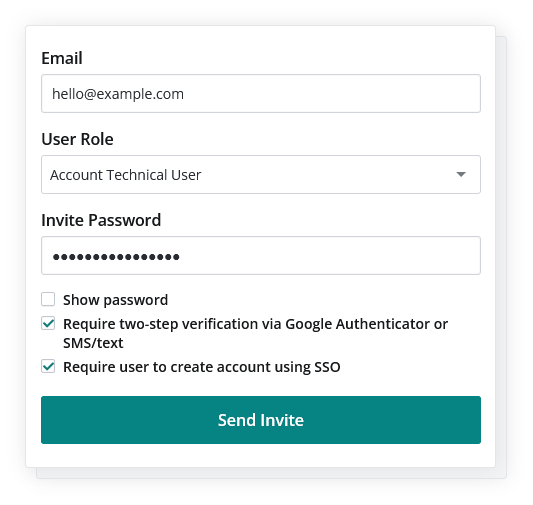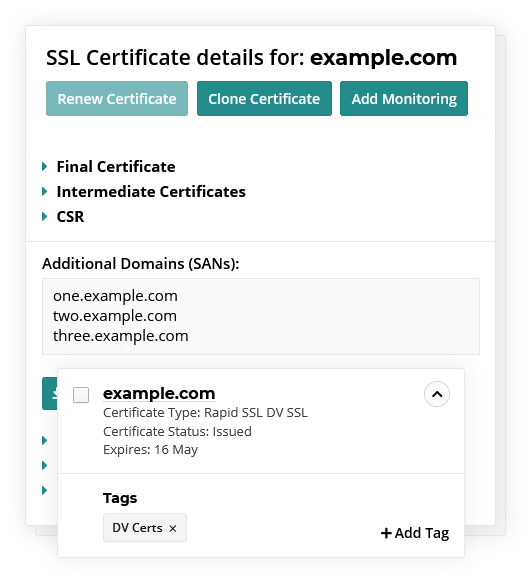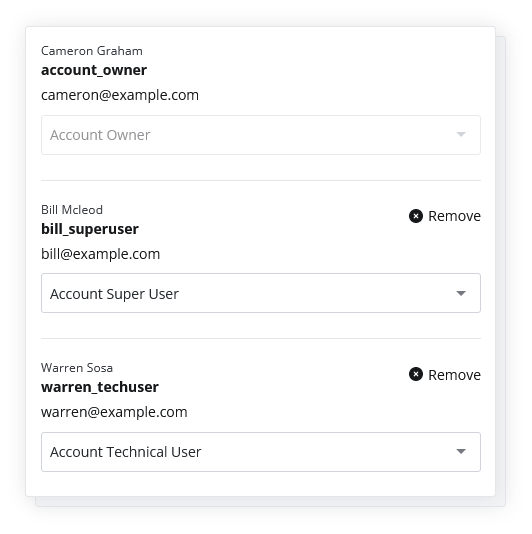The Power-User Toolkit is a suite of administration tools that help companies manage their domain name portfolios, account security and SSL certificates efficiently. The Power-User Toolkit combines two kits - the Advanced Account and Domain Management Kit and the Advanced SSL Management Kit. The Power-User Toolkit enables multi-user account access with granular access controls, parent-child account hierarchy, bulk domain management, SSL revocation, multi-server SSL installation and other pro features. Organizations or users can also choose to purchase these services either as a bundle or as standalone SSL Management tools or Account/Domain management kit.
Note: The kits listed on this page are "account-level" features and are not per-domain.