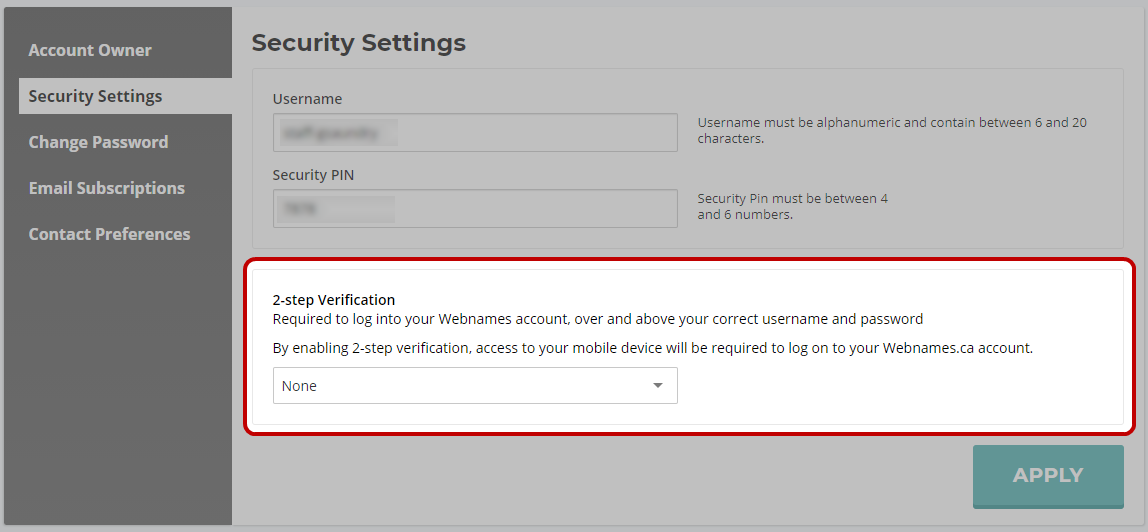Two-Step Verification
Two-Step Verification is a feature that is available to all accounts, and once in place, requires users to enter a one-time verification code into our website after their password when logging into their account, or attempting to reset their account password.
Two-Step Verification can be enabled to work with either:
- Google Authenticator (or other Time-based One-Time Password app)
- Mobile Text message
For Google Authenticator (or other TOTP app) the verification code is displayed within the applicable app
For text messaging, the verification code is sent to a number specified ahead of time in the Security Settings section of each account, or when initially setting up a new account.
To enable and configure two-factor authentication, browse to Account > Account Settings > Security Settings. Select a two-step verification method and click Apply