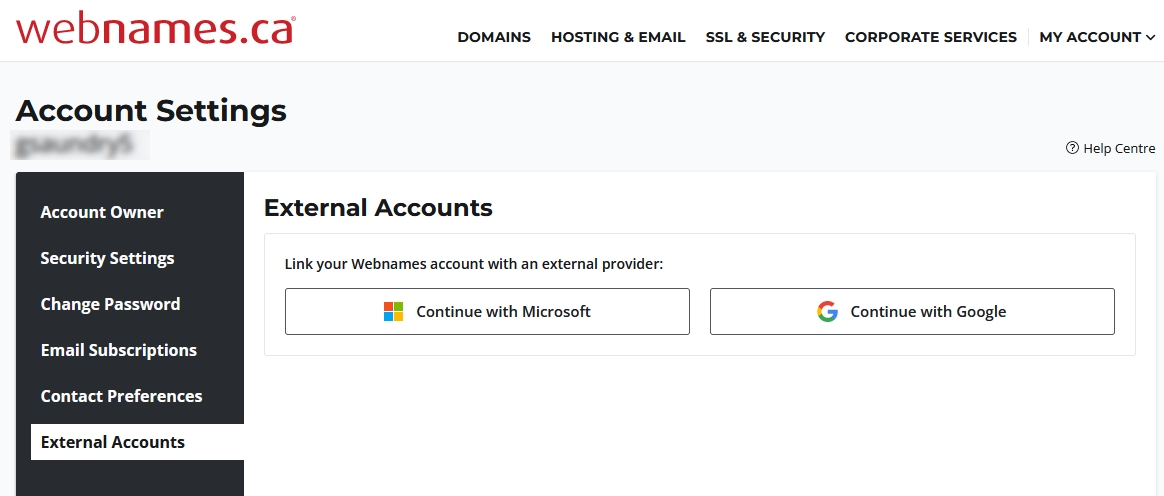Single Sign-On
Single Sign-On allows you to use the username and password of one service to sign into that of another. There are numerous benefits to this setup, including fewer usernames and passwords to remember (which in turn likely leads to better/stronger passwords being used).
At no time is your Webnames account information shared with Google or Microsoft
At no time is your Microsoft or Google account information shared with Webnames.ca
See the following article on Wikipedia for more information about Single Sign-On: https://en.wikipedia.org/wiki/Single_sign-on
Using Single Sign-On when creating a new account
- When creating a new account at https://webnames.ca/new-account choose to use either an existing Microsoft or Google account
- Sign in to the associated account and consent to the linking of the two services
- Next, complete the remaining fields or your new Webnames.ca account.
Note that your Webnames.ca account username will be the email address of your linked Microsoft or Google account
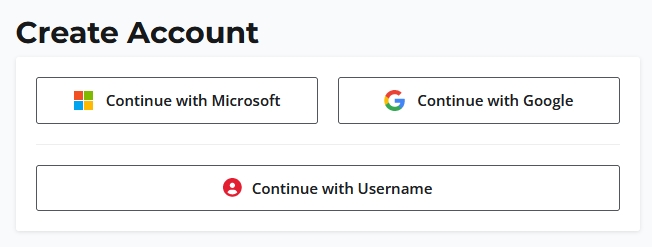
Enabling Single Sign-On on an existing account
Single Sign-On can be enabled on your existing Webnames.ca account.
Browse to My Account -> Account Settings -> External Accounts or visit https://webnames.ca/myaccount/account-settings#/external-accounts
Sign in to the associated account and consent to the linking of the two services