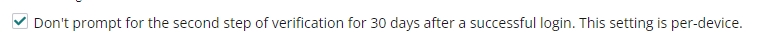Requiring Two-Step Verification
In the interest of customer account security, Webnames has started an initiative to require that all users enable and use two-step verification on their Webnames accounts.
Customers will begin seeing a notice/reminder at the end of their shopping cart purchases, prompting them to enable two-step verification.
Two-step verification can be enabled via an account's Security Settings page.
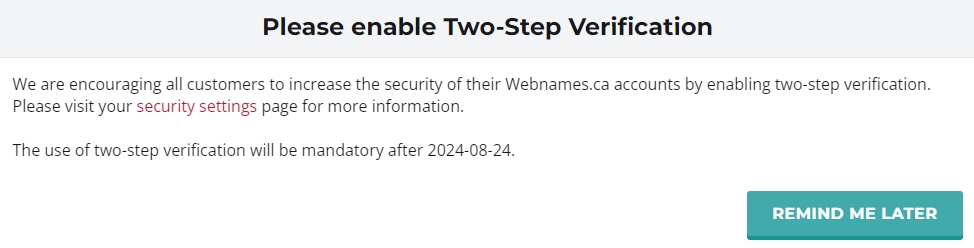
After first being prompted, customers will then have one year to enable two-step verification, after which customers will be forced to enable two-step verification upon their next login.
NOTE: If enabling two-step verification would prove problematic because an account is being shared with another person, each person can be provided with their own individual login to this account via our Advanced Account and Domain Management.
Not requiring two-step verification upon every login
By default, two-step verification is only required to be done once every 30 days, per user, per device. This setting can be overridden so that two-step verification must be provided upon every login via an account's Security Settings page.