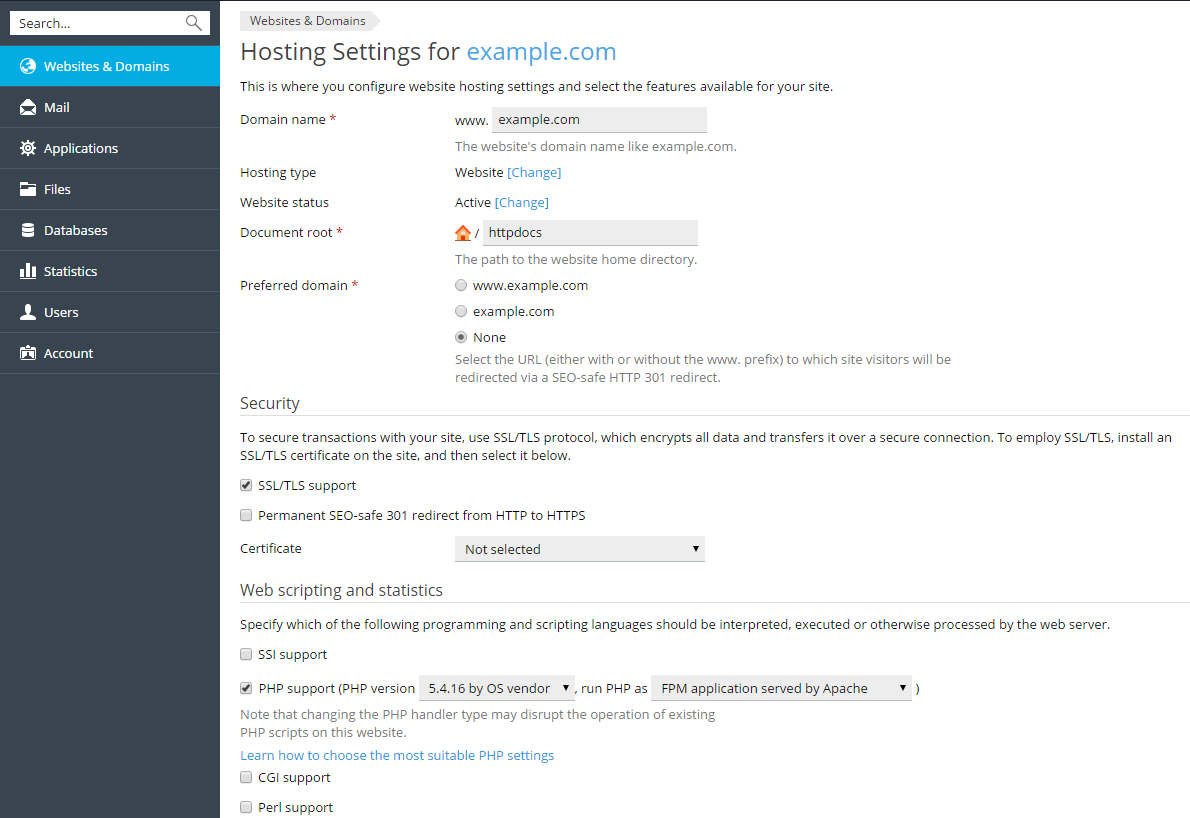Websites and Domains
You Hosting Control Panel provides a full range of operations in regard to domains and websites:
This chapter provides detailed information on all the possible operations on websites and domains in Panel. Note that some of these operations may be unavailable according to your hosting plan.
General Settings
To view a website’s general hosting settings, click Hosting Settings below the site’s name at Websites & Domains.
The general website hosting settings are divided into groups:
Basic Settings
- Domain name. The domain name that you register with a domain registrar and will use for this website.Note: Depending on the hosting provider’s policy, you may not be allowed to modify the domain name of the main domain of your subscription. By default, the main domain’s name coincides with the subscription’s name.
- Hosting type. The hosting type (Website, Forwarding, and No hosting) defines the website behavior. By default, all websites belong to the Website hosting type as they are physically hosted on the server.To change the hosting type, use the Change link. To suspend the website with all mailboxes and mailing lists hosted under the website’s domain name use the Suspend option.
- Website status. The website status defines the site’s
accessibility in browsers and available hosting services. Apart from
working as usual, the site can be suspended so it will not open in
browsers, and even more, the hosting features of the site (such as
the mail service and DNS
 The Domain Name System (DNS) is a hierarchical distributed naming system for computers, services, or any resource connected to the Internet or a private network. It associates various information with domain names assigned to each of the participating entities. A Domain Name Service resolves queries for these names into IP addresses for the purpose of locating computer services and devices worldwide. By providing a worldwide, distributed keyword-based redirection service, the Domain Name System is an essential component of the functionality of the Internet. service) can be disabled. You should change
the status if you want the site to be temporarily unavailable, for
example, for maintenance purposes.
The Domain Name System (DNS) is a hierarchical distributed naming system for computers, services, or any resource connected to the Internet or a private network. It associates various information with domain names assigned to each of the participating entities. A Domain Name Service resolves queries for these names into IP addresses for the purpose of locating computer services and devices worldwide. By providing a worldwide, distributed keyword-based redirection service, the Domain Name System is an essential component of the functionality of the Internet. service) can be disabled. You should change
the status if you want the site to be temporarily unavailable, for
example, for maintenance purposes. - Document root. Displayed for domains with the Website hosting type.
- Preferred domain. Displayed for domains with the Website hosting type.
Security Settings
- SSL
 Transport Layer Security (TLS) and its predecessor, Secure Sockets Layer (SSL), are cryptographic protocols that provide communication security over the Internet.[1] TLS and SSL encrypt the segments of network connections at the Application Layer for the Transport Layer, using asymmetric cryptography for key exchange, symmetric encryption for confidentiality, and message authentication codes for message integrity./TLS
Transport Layer Security (TLS) and its predecessor, Secure Sockets Layer (SSL), are cryptographic protocols that provide communication security over the Internet.[1] TLS and SSL encrypt the segments of network connections at the Application Layer for the Transport Layer, using asymmetric cryptography for key exchange, symmetric encryption for confidentiality, and message authentication codes for message integrity./TLS The Transport Layer Security protocol aims primarily to provide privacy and data integrity between two communicating computer applications.[1]:3 When secured by TLS, connections between a client (e.g., a web browser or email program) and a server (website or email server) are private (or secure), authenticated, and unaltered. support is enabled by default. It protects your website
by encrypting all data transferred to and from the website.
The Transport Layer Security protocol aims primarily to provide privacy and data integrity between two communicating computer applications.[1]:3 When secured by TLS, connections between a client (e.g., a web browser or email program) and a server (website or email server) are private (or secure), authenticated, and unaltered. support is enabled by default. It protects your website
by encrypting all data transferred to and from the website. - Permanent SEO-safe 301 redirect from HTTP
 HTTP: Hypertext Transfer Protocol is an application-layer protocol for transmitting hypermedia documents, such as HTML. It was designed for communication between web browsers and web servers, but it can also be used for other purposes to HTTPS
HTTP: Hypertext Transfer Protocol is an application-layer protocol for transmitting hypermedia documents, such as HTML. It was designed for communication between web browsers and web servers, but it can also be used for other purposes to HTTPS HTTPS: Hypertext Transfer Protocol Secure is an extension of the Hypertext Transfer Protocol (HTTP). It uses encryption for secure communication over a computer network, and is widely used on the Internet. In HTTPS, the communication protocol is encrypted using Transport Layer Security (TLS) or, formerly, Secure Sockets Layer (SSL). The protocol is therefore also referred to as HTTP over TLS, or HTTP over SSL..Note: This option is available only if SSL/TLS support is enabled.By default, all visitors of your website are automatically
redirected from HTTP to HTTPS version of the site using the 301 HTTP
status code (permanent redirect). This type of redirect is SEO-safe
as the search engines will index only the HTTPS version of the site,
and the ranking power will not be lost (as opposed to the status code
302 - temporary redirect).
Learn more about various types of redirects.
When you use this option, please make
sure that you have a valid SSL/TLS certificate, because browsers
cache a site with 301 redirect permanently, and if a self-signed
certificate is used, the site visitors will see warning messages each
time they visit the site.
HTTPS: Hypertext Transfer Protocol Secure is an extension of the Hypertext Transfer Protocol (HTTP). It uses encryption for secure communication over a computer network, and is widely used on the Internet. In HTTPS, the communication protocol is encrypted using Transport Layer Security (TLS) or, formerly, Secure Sockets Layer (SSL). The protocol is therefore also referred to as HTTP over TLS, or HTTP over SSL..Note: This option is available only if SSL/TLS support is enabled.By default, all visitors of your website are automatically
redirected from HTTP to HTTPS version of the site using the 301 HTTP
status code (permanent redirect). This type of redirect is SEO-safe
as the search engines will index only the HTTPS version of the site,
and the ranking power will not be lost (as opposed to the status code
302 - temporary redirect).
Learn more about various types of redirects.
When you use this option, please make
sure that you have a valid SSL/TLS certificate, because browsers
cache a site with 301 redirect permanently, and if a self-signed
certificate is used, the site visitors will see warning messages each
time they visit the site. - Certificate. To employ SSL/TLS, install an SSL/TLS certificate on the website (refer to Securing Connections with SSL/TLS Certificates), and then select one of the available certificates.
Web Scripting and Statistics
- Scripting languages. Specify programming and scripting languages
you want the website to support. For PHP
 PHP is a general-purpose server-side scripting language originally designed for Web development to produce dynamic Web pages. It is one of the first developed server-side scripting languages to be embedded into an HTML source document rather than calling an external file to process data., you can also select the
custom PHP version and handler type. More PHP settings are available
on the PHP tab.
PHP is a general-purpose server-side scripting language originally designed for Web development to produce dynamic Web pages. It is one of the first developed server-side scripting languages to be embedded into an HTML source document rather than calling an external file to process data., you can also select the
custom PHP version and handler type. More PHP settings are available
on the PHP tab. - Web statistics. Select the web statistics software that you want
to use for viewing graphical reports and charts on website visitors.
If you want to protect the directory containing the web statistics
files with your FTP
 File Transfer Protocol (FTP) is a standard network protocol used to transfer files from one host to another host over a TCP-based network, such as the Internet. username and password, select the “Protect access
to your web statistics with your FTP user and password” option. Note
that unless you select this option, anyone on the Internet will be
able to see your web statistics.
File Transfer Protocol (FTP) is a standard network protocol used to transfer files from one host to another host over a TCP-based network, such as the Internet. username and password, select the “Protect access
to your web statistics with your FTP user and password” option. Note
that unless you select this option, anyone on the Internet will be
able to see your web statistics. - Custom error documents. When site visitors request pages that the
web server cannot find, the web server generates and displays a
standard HTML
 HyperText Markup Language (HTML) is the main markup language for displaying web pages and other information that can be displayed in a web browser. page with an error message. If you want to create your
own error pages and use them on the web server, select the Custom
error documents checkbox.
HyperText Markup Language (HTML) is the main markup language for displaying web pages and other information that can be displayed in a web browser. page with an error message. If you want to create your
own error pages and use them on the web server, select the Custom
error documents checkbox. - Additional write/modify permissions (available only for Windows
hosting). This option is required if web applications on the site
will be using a file-based database (like Jet) located in the root of
the
httpdocsorhttpsdocsdirectory. Note that selecting this option will seriously compromise the website’s security.