Securing Connections with SSL Certificates
We strongly recommend that all websites be secured with the installation of an SSL![]() Transport Layer Security (TLS) and its predecessor, Secure Sockets Layer (SSL), are cryptographic protocols that provide communication security over the Internet.[1] TLS and SSL encrypt the segments of network connections at the Application Layer for the Transport Layer, using asymmetric cryptography for key exchange, symmetric encryption for confidentiality, and message authentication codes for message integrity. certificate.
Transport Layer Security (TLS) and its predecessor, Secure Sockets Layer (SSL), are cryptographic protocols that provide communication security over the Internet.[1] TLS and SSL encrypt the segments of network connections at the Application Layer for the Transport Layer, using asymmetric cryptography for key exchange, symmetric encryption for confidentiality, and message authentication codes for message integrity. certificate.
SSL certificates are used not only for establishing secure communication channels on the Internet but also for verifying a website's identity as well. When users visit your secure online store, they are notified that your website is really what it claims to be and that all sensitive data, such as credit card numbers, will be transferred over a secure channel.
SSL certificates are issued by specific organizations - SSL certificate providers. However, some hosting providers allow customers to purchase SSL certificates directly from Panel.
Purchasing SSL Certificates
SSL Certificates can be purchased through Webnames.ca, see SSL Certificates.
As part of purchasing and configuring an SSL certificate you will need to generate a CSR via our Hosting Control Panel. Please refer to the section Generating Certificate Signing Requests.
Securing Websites
After you obtain a certificate for your website, you should secure the connection to the website with the certificate. The section Securing Websites explains how to do this.
Plesk![]() Plesk Panel is the preferred choice for hosting service providers, web designers, and website owners. Plesk Obsidian 18 is the latest release from Plesk and offers a range of new benefits and features for every user type. supports Server Name Indication
(SNI) by
default. If you host multiple websites on a single IP address
Plesk Panel is the preferred choice for hosting service providers, web designers, and website owners. Plesk Obsidian 18 is the latest release from Plesk and offers a range of new benefits and features for every user type. supports Server Name Indication
(SNI) by
default. If you host multiple websites on a single IP address![]() An Internet Protocol address (IP address) is a numerical label assigned to each device (e.g., computer, printer) participating in a computer network that uses the Internet Protocol for communication. An IP address serves two principal functions: host or network interface identification and location addressing, you
can secure each of them individually with a SSL/TLS
An Internet Protocol address (IP address) is a numerical label assigned to each device (e.g., computer, printer) participating in a computer network that uses the Internet Protocol for communication. An IP address serves two principal functions: host or network interface identification and location addressing, you
can secure each of them individually with a SSL/TLS![]() The Transport Layer Security protocol aims primarily to provide privacy and data integrity between two communicating computer applications.[1]:3 When secured by TLS, connections between a client (e.g., a web browser or email program) and a server (website or email server) are private (or secure), authenticated, and unaltered. certificate.
The Transport Layer Security protocol aims primarily to provide privacy and data integrity between two communicating computer applications.[1]:3 When secured by TLS, connections between a client (e.g., a web browser or email program) and a server (website or email server) are private (or secure), authenticated, and unaltered. certificate.
To manage your SSL/TLS certificates, go to Websites & Domains, click SSL/TLS Certificates and then click the Advanced Settings button.
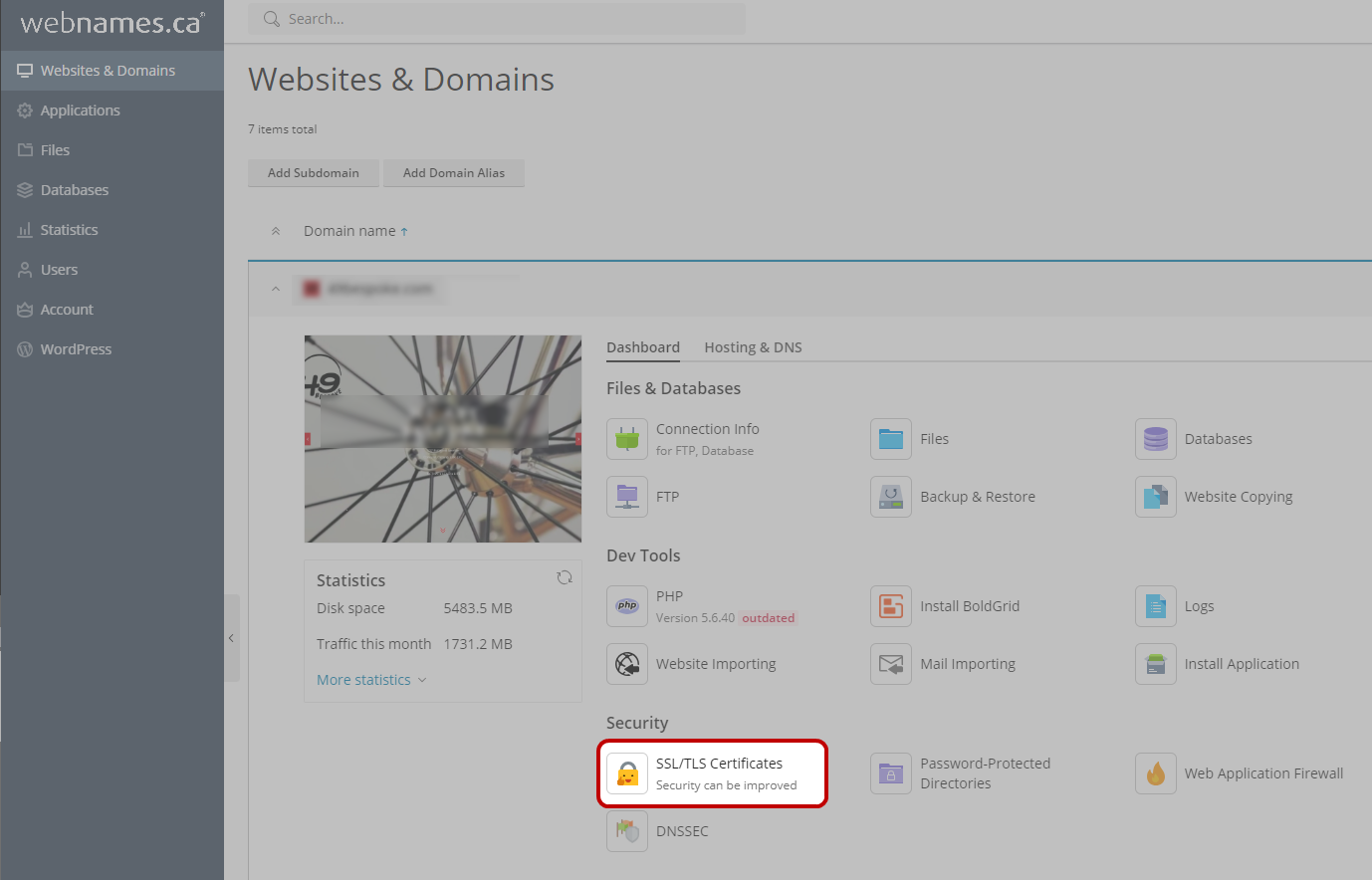
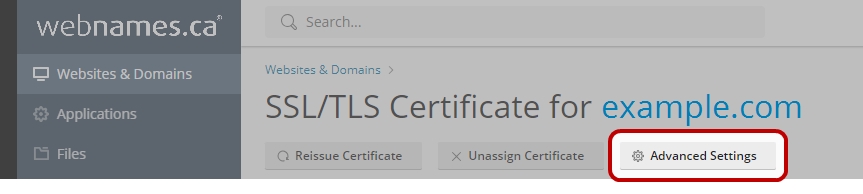
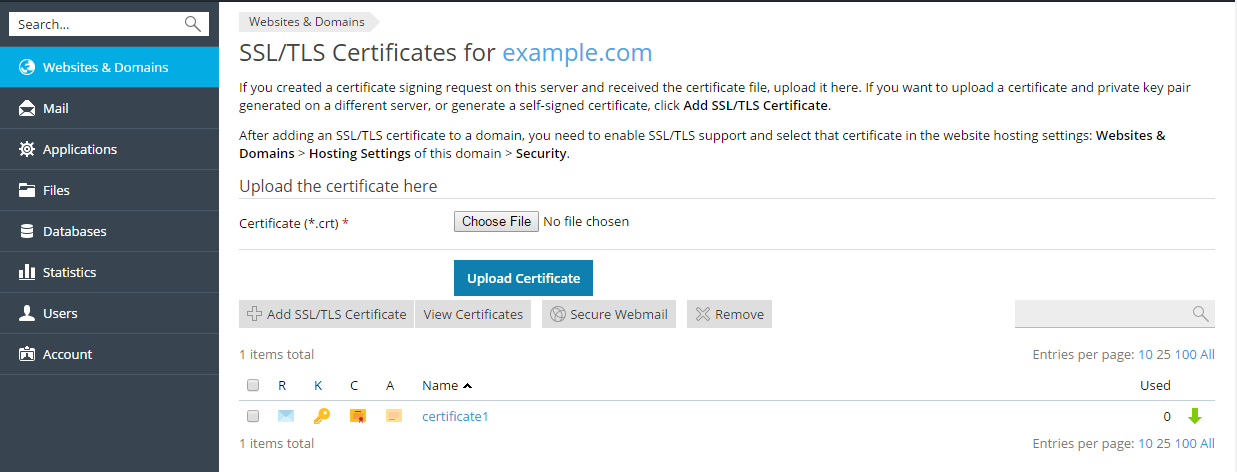
Assign the uploaded certificate to your website, return to the Websites & Domains tab, and click Hosting Settings link under the name of the website you wish to secure.
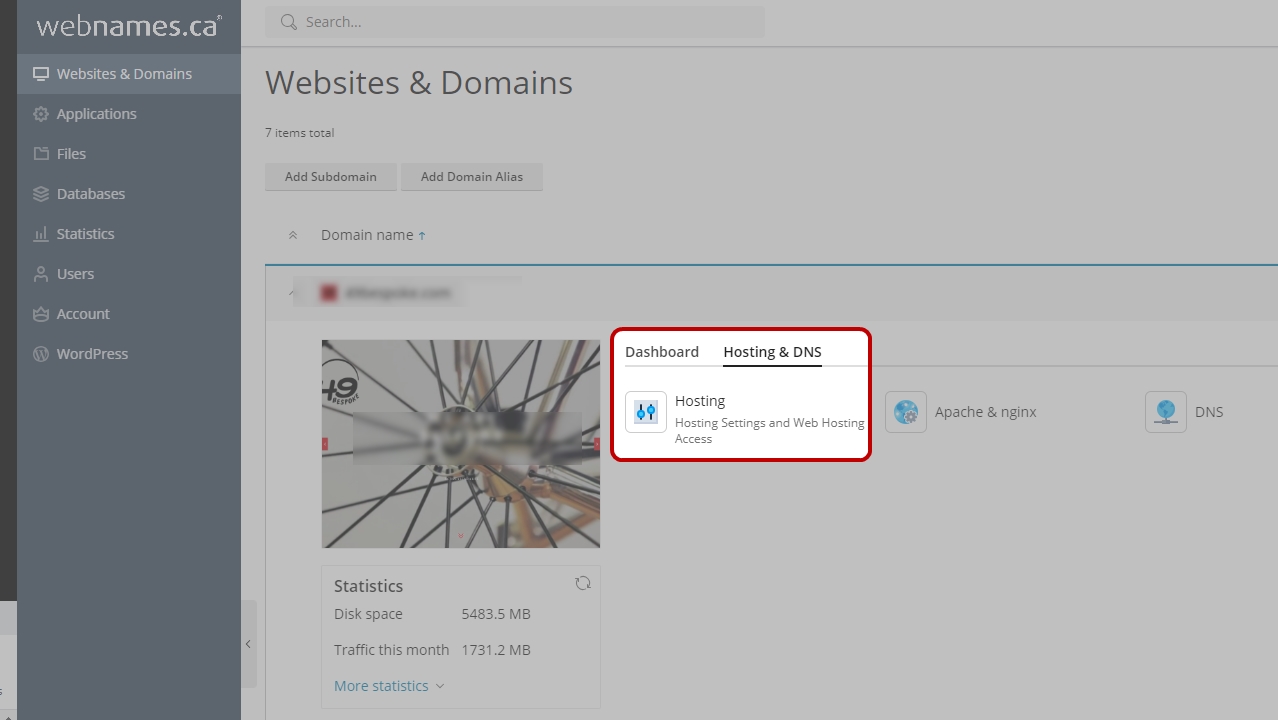
To switch on SSL protection, under SSL/TLS support, ensure the Enable box is checked.
From the SSL certificate menu, select the SSL certificate you uploaded in step 2 and click Save.