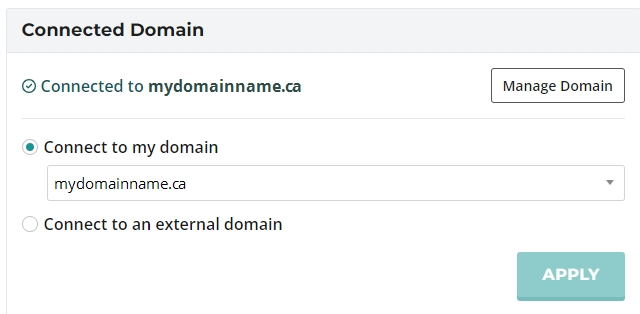Wix in 3 easy steps
Access your new Wix account
- Click here to access your Webnames.ca Wix dashboard. (or browse to My Account > Manage > Wix Presence Builder on our website)
- Click the Manage Plan button on your new Wix Plan.
- Click the Manage your Wix site button to access your new account at Wix.com.
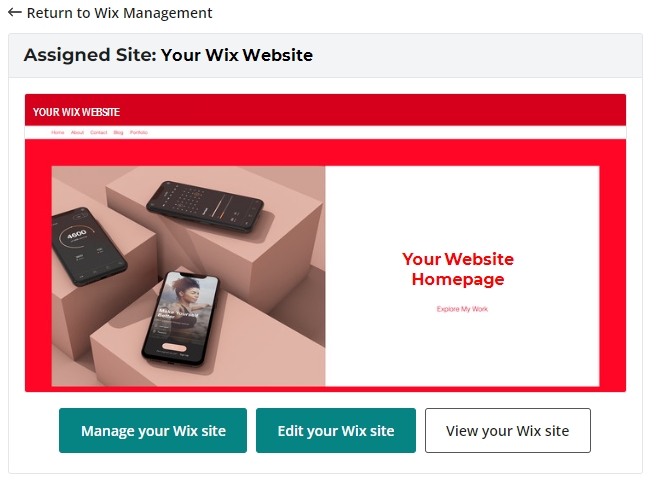
Build your new Wix site at Wix.com
- Proceed through the Wix website creation wizard, or click Create New Site in the top right corner.
- Follow the steps to set up your business and design your website.
- You'll receive an email directly from Wix with instructions and help for building your site.
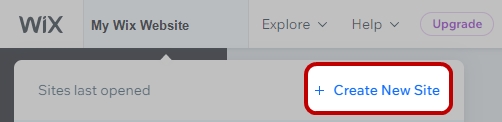
Connect your domain name to your new Wix site.
- Return to your Webnames.ca Wix dashboard (here, or browse to My Account > Manage >Wix Presence Builder on our website)
- Click the Manage Plan button on your new Wix Plan.
- On the right under Connected Domain, select a domain name from your account, or provide the name of an external domain name to connect to.
- If choosing a domain from your account, all required DNS records
 A DNS Record is the basic data element in the domain name system. Each record has a type (A, MX, etc.), an expiration time limit, a class, and some type-specific data. DNS Records provide resolution or translation of domain names to IP address. and connections will be made automatically
A DNS Record is the basic data element in the domain name system. Each record has a type (A, MX, etc.), an expiration time limit, a class, and some type-specific data. DNS Records provide resolution or translation of domain names to IP address. and connections will be made automatically - If choosing an external domain, you'll be provided with the necessary DNS
 The Domain Name System (DNS) is a hierarchical distributed naming system for computers, services, or any resource connected to the Internet or a private network. It associates various information with domain names assigned to each of the participating entities. A Domain Name Service resolves queries for these names into IP addresses for the purpose of locating computer services and devices worldwide. By providing a worldwide, distributed keyword-based redirection service, the Domain Name System is an essential component of the functionality of the Internet. records to apply to the domain at its current DNS provider or registrar.
The Domain Name System (DNS) is a hierarchical distributed naming system for computers, services, or any resource connected to the Internet or a private network. It associates various information with domain names assigned to each of the participating entities. A Domain Name Service resolves queries for these names into IP addresses for the purpose of locating computer services and devices worldwide. By providing a worldwide, distributed keyword-based redirection service, the Domain Name System is an essential component of the functionality of the Internet. records to apply to the domain at its current DNS provider or registrar.
- If choosing a domain from your account, all required DNS records