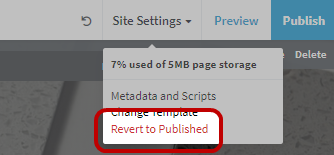Saving, Publishing & Reverting
Auto-Save & UNDO
As you create and edit your webpage, your changes are automatically saved as they are performed. These automatic saves are not reflected in the public version of your LiteSite webpage. For your changes to be reflected on the publicly viewable version of your webpage, please see Publishing your LiteSite webpage
Undo
LiteSite offers an undo function which will reverse the last automatic save which was performed.
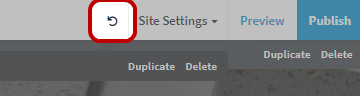
Saving and Publishing
Once you have completed designing or editing your webpage, you'll either want to Save your changes or Publish your webpage live on the Internet.
Saving
Prior to your initial LiteSite webpage being publicly viewable, you can save your progress privately at any time.
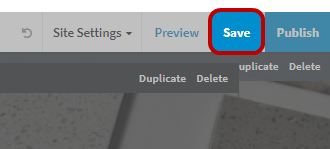
Doing so will also create a restore point which you can revert back to if needed.
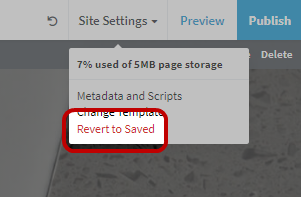
Publishing and Activating
To make your LiteSite webpage viewable publicly, click Publish. When ready, click Publish & Activate
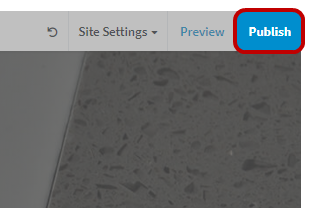
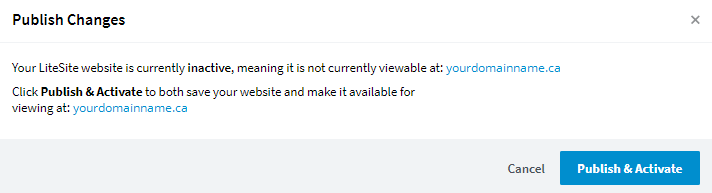
Publishing
Once your LiteSite webpage is viewable publicly via the Publish and Activate function noted above, all subsequent design changes and edits can be committed (saved and published) via the Publish button.
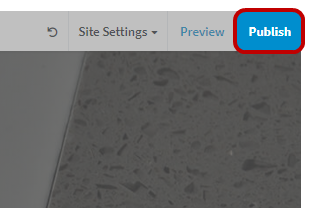
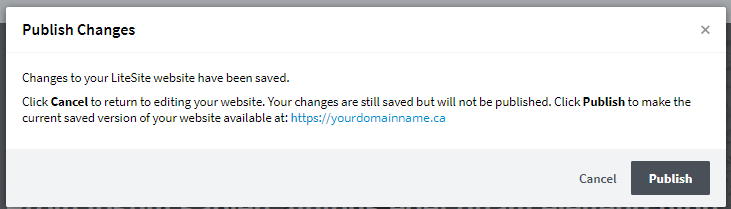
Revert to Published
While making edits to your previously published LiteSite webpage, if you would like to revert back to the last published version of your webpage (effectively undoing the recent edits which have been performed), click Site Settings > Revert to Published