Configuration
Your hosting account can be configured so that other domains can make use of it. Through this configuration, multiple websites can be hosted within one hosting account. Configuring an existing domain name to utilize the hosting of another account is done through a two-way 'handshake' from both the hosting account, and then the domain which will utilize said hosting account. The setup of Secondary Hosting can be accomplished without downtime or interruption to any existing services.
The process is accomplished in three steps:
- Allocating space in a Primary Hosting Account for use by another domain (referred to as a Secondary Hosting Domain)
- Upload content for the website of the Secondary Hosting Domain
- Activate the Secondary Hosting, thus making the Secondary Hosting domain's website live.
Allocate space in a Primary Hosting Account
In order to allocate space for use by a Secondary Hosting domain, take the following steps upon the domain which has the hosting account you wish to utilize (i.e. the Primary Hosting Account).
- Log into your Webnames.ca account
- Navigate to Account > Domain List
- Click on the domain in question, leading to Domain Management
- Click on the Hosting tab
- Under the Secondary Hosting heading, click on the Create Secondary Hosting button.
- Select an existing domain name from within your account, child account, or other Registrar
 A domain name registrar is an organization or commercial entity that manages the reservation of Internet domain names. A domain name registrar must be accredited by a generic top-level domain (gTLD) registry and/or a country code top-level domain (ccTLD) registry. The management is done in accordance with the guidelines of the designated domain name registries and to offer such services to the public.. This will be the domain which will eventual utilize a portion of the hosting of the Primary Hosting Account
A domain name registrar is an organization or commercial entity that manages the reservation of Internet domain names. A domain name registrar must be accredited by a generic top-level domain (gTLD) registry and/or a country code top-level domain (ccTLD) registry. The management is done in accordance with the guidelines of the designated domain name registries and to offer such services to the public.. This will be the domain which will eventual utilize a portion of the hosting of the Primary Hosting Account
| NOTE: The allocation of Secondary Hosting does not make any functional change to any domain. It only allocates space within the primary hosting account for use by the secondary domain. |
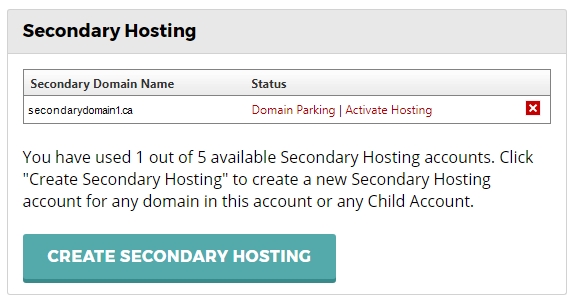
Upload Content for Secondary Domain
After allocating space for a secondary domain, these secondary domains will be visible from within your hosting control panel.
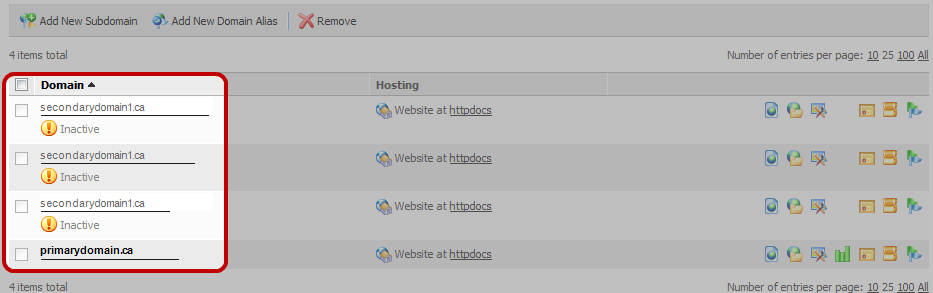
The website content for these Secondary Domains can now be uploaded through either:
- File Manager within the Hosting Control Panel
- FTP
 File Transfer Protocol (FTP) is a standard network protocol used to transfer files from one host to another host over a TCP-based network, such as the Internet. (folder name would be secondarydomain1_httpdocs)
File Transfer Protocol (FTP) is a standard network protocol used to transfer files from one host to another host over a TCP-based network, such as the Internet. (folder name would be secondarydomain1_httpdocs)
Additional FTP accounts can also be created in order to limit access to one Secondary Domain. See Adding FTP Accounts
Activate Secondary Hosting
As a final step, the Secondary Hosting domain name must be activated so that it now points to the Hosting Account of the Primary Domain. The steps required to do this differ, depending on whether the Secondary Hosting domain already resides within you Webnames.ca account, or if it is registered through a Registrar other than Webnames.ca
Activating Secondary Hosting for Domains within a Webnames.ca Account
In order to activate your Web Hosting, please follow the steps below on our website upon the domain which will utilize the hosting of another account, as outlined in the steps above.
- Log into your Webnames.ca account
- Navigate to Account > Domain List
- Click on the domain in question, leading to Domain Management
- Click on the Secondary Hosting tab
- Scroll down to Secondary Hosting and click on the Configure button.
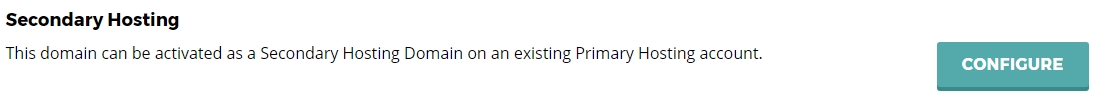
- Once on the Secondary Hosting tab, click Activate when ready to have the domain name (e.g. secondarydomainname1.ca) routed to the newly created website residing within the hosting account associated with the primary domain.
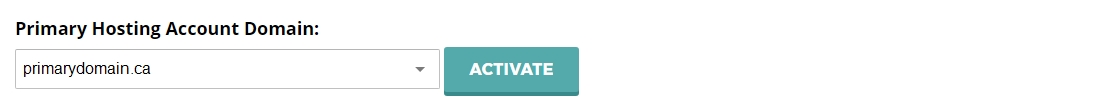
Activating Secondary Hosting for Domains registered at another Registrar
For domains not managed through Webnames (i.e. are registered at another Registrar), activation consists of updating the domain's DNS records![]() A DNS Record is the basic data element in the domain name system. Each record has a type (A, MX, etc.), an expiration time limit, a class, and some type-specific data. DNS Records provide resolution or translation of domain names to IP address. to point to the hosting server on which the content for the website resides.This update is done through whichever vendor is providing DNS
A DNS Record is the basic data element in the domain name system. Each record has a type (A, MX, etc.), an expiration time limit, a class, and some type-specific data. DNS Records provide resolution or translation of domain names to IP address. to point to the hosting server on which the content for the website resides.This update is done through whichever vendor is providing DNS![]() The Domain Name System (DNS) is a hierarchical distributed naming system for computers, services, or any resource connected to the Internet or a private network. It associates various information with domain names assigned to each of the participating entities. A Domain Name Service resolves queries for these names into IP addresses for the purpose of locating computer services and devices worldwide. By providing a worldwide, distributed keyword-based redirection service, the Domain Name System is an essential component of the functionality of the Internet. services for your domain, which is typically the Registrar through which the domain is registered. A WHOIS lookup can provide you with this information if necessary.
The Domain Name System (DNS) is a hierarchical distributed naming system for computers, services, or any resource connected to the Internet or a private network. It associates various information with domain names assigned to each of the participating entities. A Domain Name Service resolves queries for these names into IP addresses for the purpose of locating computer services and devices worldwide. By providing a worldwide, distributed keyword-based redirection service, the Domain Name System is an essential component of the functionality of the Internet. services for your domain, which is typically the Registrar through which the domain is registered. A WHOIS lookup can provide you with this information if necessary.
Pointing the domain name to the Secondary Hosting can be accomplished through one of three ways.
ALIAS Record
Root domain -> Primary Domain
ALIAS RECORD EXAMPLE:secondarydomain1.ca > primarydomain.ca
CNAME Record
Root domain -> Primary Domain
CNAME EXAMPLE: secondarydomain1.ca > primarydomain.ca
A Record
Root domain -> IP Address of hosting on primarydomain.ca. This IP address![]() An Internet Protocol address (IP address) is a numerical label assigned to each device (e.g., computer, printer) participating in a computer network that uses the Internet Protocol for communication. An IP address serves two principal functions: host or network interface identification and location addressing is included in your hosting welcome email for primarydomain.ca
An Internet Protocol address (IP address) is a numerical label assigned to each device (e.g., computer, printer) participating in a computer network that uses the Internet Protocol for communication. An IP address serves two principal functions: host or network interface identification and location addressing is included in your hosting welcome email for primarydomain.ca
A RECORD EXAMPLE: secondarydomain1.ca > 64.84.65.145 (this IP address is an example, see your hosting welcome email for the actual IP address of your primarydomain hosting, or perform an A Record lookup on your primarydomain
Only one of the above DNS records need be put into place. Webnames recommends the ALIAS record, if it is an available record type via your DNS provider, followed by CNAME and then A Record. The A Record type will be available through all DNS providers, but is the least change-proof configuration.
In addition to creating one of the above records for the root of your domain name (e.g. secondarydomain1.ca) a record for the www variant should also be created (e.g. www.secondarydomain1.ca) through your DNS provider.
WWW CNAME Record
Additionally, regardless of which DNS method you've selected for the routing of secondarydomain1.ca, you'll likely want to create a record to accommodate www.secondarydomain1.ca
WWW of Root domain -> Root Domain
CNAME EXAMPLE: www.secondarydomain1.ca > secondarydomain1.ca
DNS Propagation
After implementing the above DNS records for your domain, allow several hours for this change to propagate across the Internet. Once propagated, you will be able to visit either secondarydomain1.ca or www.secondarydomain1.ca in your web browser and be served the appropriate website content from within Secondary Hosting.