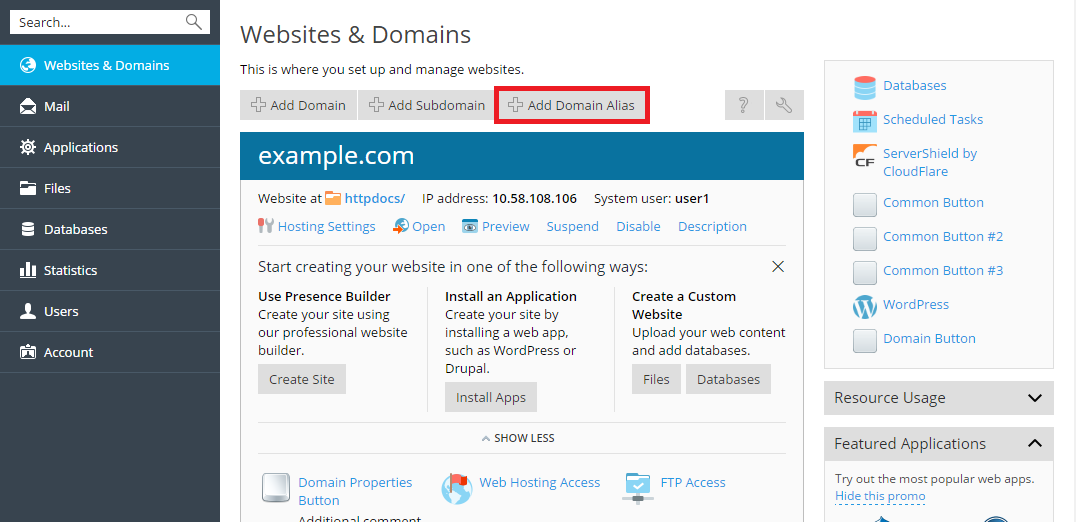Adding Domain Aliases
Watch the video tutorial
Domain aliases allow you to point several domain names to the same website. This can be useful, for example, for branding purposes.
To set up a domain alias in Plesk![]() Plesk Panel is the preferred choice for hosting service providers, web designers, and website owners. Plesk Obsidian 18 is the latest release from Plesk and offers a range of new benefits and features for every user type.:
Plesk Panel is the preferred choice for hosting service providers, web designers, and website owners. Plesk Obsidian 18 is the latest release from Plesk and offers a range of new benefits and features for every user type.:
- Go to Websites & Domains and run the Add Domain Alias wizard.
- Specify the domain for which you are creating an alias (the primary
domain) and the alias’s domain name, for example
alias.tld, and set up the following:- Synchronization of DNS
 The Domain Name System (DNS) is a hierarchical distributed naming system for computers, services, or any resource connected to the Internet or a private network. It associates various information with domain names assigned to each of the participating entities. A Domain Name Service resolves queries for these names into IP addresses for the purpose of locating computer services and devices worldwide. By providing a worldwide, distributed keyword-based redirection service, the Domain Name System is an essential component of the functionality of the Internet. zone with the primary domain
The Domain Name System (DNS) is a hierarchical distributed naming system for computers, services, or any resource connected to the Internet or a private network. It associates various information with domain names assigned to each of the participating entities. A Domain Name Service resolves queries for these names into IP addresses for the purpose of locating computer services and devices worldwide. By providing a worldwide, distributed keyword-based redirection service, the Domain Name System is an essential component of the functionality of the Internet. zone with the primary domainIf this option is enabled, the DNS zone of the domain alias will be in sync with the zone of the primary domain. Any changes made in the DNS zone of the primary domain will be automatically applied to the DNS zone of the alias. For example, if you create the CNAME record
 CNAME-records are domain name aliases.
To mask this, CNAME-records can be used to give a single computer multiple names (aliases).
like
CNAME-records are domain name aliases.
To mask this, CNAME-records can be used to give a single computer multiple names (aliases).
like blog.primary_domain.tld, the correspondingblog.alias.tldrecord will be added to the zone of the alias.Note
If a domain alias’s DNS zone is synced with the primary domain, you cannot modify resource records in the alias’s DNS zone.
- Mail service
Webnames Email services do not utilize Plesk and are hosted on another unrelated platform. See also: Email Guide
- Web service
If this option is turned on, the website will open in the browser at the alias’s URL
 In computing, a uniform resource locator (URL) (originally called universal resource locator) is a specific character string that constitutes a reference to an Internet resource.
Both www.webnames.ca and www.webnames.ca/domain are examples of a URL. If you clear the Web service check box, the
alias will be used for mail only provided that Mail service is
selected.
In computing, a uniform resource locator (URL) (originally called universal resource locator) is a specific character string that constitutes a reference to an Internet resource.
Both www.webnames.ca and www.webnames.ca/domain are examples of a URL. If you clear the Web service check box, the
alias will be used for mail only provided that Mail service is
selected. - Redirect with the HTTP
 HTTP: Hypertext Transfer Protocol is an application-layer protocol for transmitting hypermedia documents, such as HTML. It was designed for communication between web browsers and web servers, but it can also be used for other purposes 301 code
HTTP: Hypertext Transfer Protocol is an application-layer protocol for transmitting hypermedia documents, such as HTML. It was designed for communication between web browsers and web servers, but it can also be used for other purposes 301 codeBy default, Plesk uses web server internal redirection for aliases. In this case, the alias appears to be a separate website for visitors and for web search engines. This causes a problem because search engines index the content of the alias separately, so your primary domain loses search engine rankings.
To avoid this, you can use redirection with the HTTP 301 code (Moved permanently) by selecting Redirect with the HTTP 301 code. In this case, only the primary domain will rank in search engines. Learn more at http://support.google.com/webmasters/bin/answer.py?hl=en&answer=93633
- Java web applications
If you use hosting services based on a Linux platform, and you have Java applications installed on your site that you want to make accessible through the domain alias, select the Java web applications option.
- Synchronization of DNS