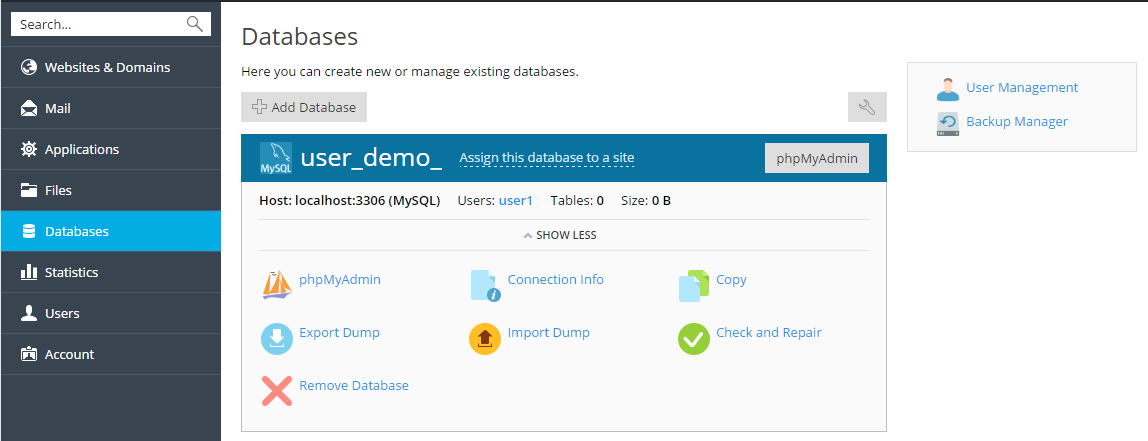Using Databases
Important database variables
| Parameter | Value |
|---|---|
| SQL File import size limit | 2,048 MiB (~2.14 GB) |
| max_allowed_packet | 16 MB (max_allowed_packet) |
| Maximum number of database connections | 30 per account |
If your website incorporates custom data processing applications or is designed to generate web pages dynamically, you will probably need a database for storing and retrieving data.
In Plesk![]() Plesk Panel is the preferred choice for hosting service providers, web designers, and website owners. Plesk Obsidian 18 is the latest release from Plesk and offers a range of new benefits and features for every user type., you can do the following:
Plesk Panel is the preferred choice for hosting service providers, web designers, and website owners. Plesk Obsidian 18 is the latest release from Plesk and offers a range of new benefits and features for every user type., you can do the following:
- Manually create a database for your site.
- Make a database copy.
- Manage database user accounts.
- Check a database for issues and repair the database.
- Export and import database dumps or backup databases as part of a subscription backup.
- Manage data with external database management tools, such as phpMyAdmin.
These operations are available in Websites & Domains tab > Databases.
Active and Classic Lists
By default, the list of databases is displayed in the Active List view mode. To switch to the Classic List mode, use the icon next to the search box. The main difference between the modes is that in the Active List mode you can view statistics on the database and the name of the website to which the database is assigned.
Database Management Tools
With the third-party database management tools supplied with Plesk, you
can edit tables in databases, export and import data,
and run SQL queries. These tools are available under the corresponding
link in Websites & Domains tab > Databases. For example, Plesk
uses phpMyAdmin to manage MySQL![]() MySQL is the world's most used open source relational database management system that runs as a server providing multi-user access to a number of databases. databases.
MySQL is the world's most used open source relational database management system that runs as a server providing multi-user access to a number of databases. databases.
Automatic Creation of Databases
When you install an app from the Application Catalog, all required databases and database user accounts are created automatically. Alternatively, you can assign a manually created user account to a database created by a web app. For more information, see the section Web Applications > App Databases.
| Note: For security reasons, remote database connections are not permitted. |