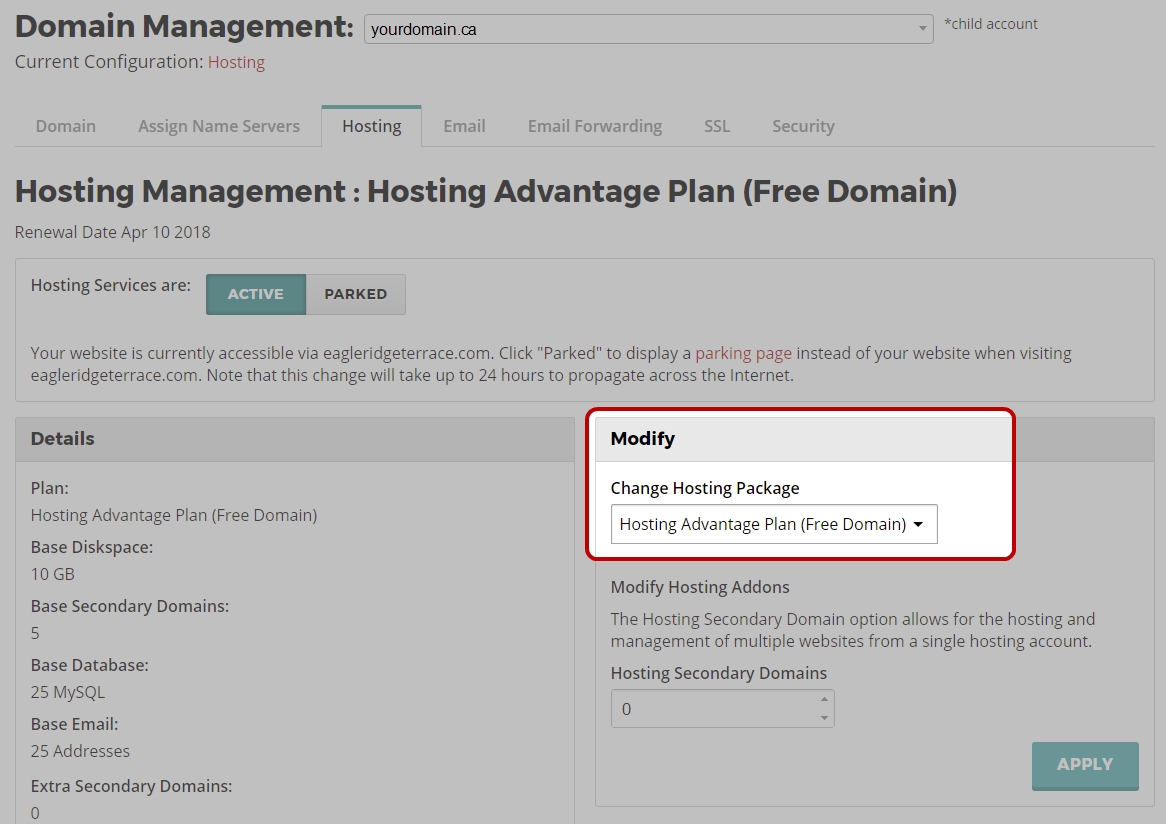Upgrading your Hosting Package
You can easily upgrade your Hosting plan via the following steps in your Webnames.ca account:
- Navigate to My Account > Manage > Web Hosting
- Click on your domain name
- On the current Hosting tab, in the Modify section, select the desired Plan from the Change Hosting Plan drop-down
- Click Apply
- If performing an upgrade, our Shopping Cart will then be displayed with the final total (including taxes). Enter your Credit Card information and Submit Payment.
- Once paid, our system will then provision your selected Hosting Package to your account.
| Note: Hosting package downgrades can also be performed using the above process. In this case please ensure the resources being used currently for diskspace and bundled email addresses etc are accommodated by the lower package you are intending to move to. |