Viewing Statistics
To find out how many people visited a site, from what countries, and what pages of the site they viewed:
Go to Websites & Domains and locate the domain name for which you want to view the statistics.
- Click Web Statistics.
- The site visitor statistics will show in a new browser window.
- To view statistics for web pages viewed from the SSL
 Transport Layer Security (TLS) and its predecessor, Secure Sockets Layer (SSL), are cryptographic protocols that provide communication security over the Internet.[1] TLS and SSL encrypt the segments of network connections at the Application Layer for the Transport Layer, using asymmetric cryptography for key exchange, symmetric encryption for confidentiality, and message authentication codes for message integrity./TLS
Transport Layer Security (TLS) and its predecessor, Secure Sockets Layer (SSL), are cryptographic protocols that provide communication security over the Internet.[1] TLS and SSL encrypt the segments of network connections at the Application Layer for the Transport Layer, using asymmetric cryptography for key exchange, symmetric encryption for confidentiality, and message authentication codes for message integrity./TLS The Transport Layer Security protocol aims primarily to provide privacy and data integrity between two communicating computer applications.[1]:3 When secured by TLS, connections between a client (e.g., a web browser or email program) and a server (website or email server) are private (or secure), authenticated, and unaltered.-secured area of your site, select SSL/TLS Web Statistics in the menu.
The Transport Layer Security protocol aims primarily to provide privacy and data integrity between two communicating computer applications.[1]:3 When secured by TLS, connections between a client (e.g., a web browser or email program) and a server (website or email server) are private (or secure), authenticated, and unaltered.-secured area of your site, select SSL/TLS Web Statistics in the menu. - To view statistics for files downloaded over the file transfer protocol (FTP
 File Transfer Protocol (FTP) is a standard network protocol used to transfer files from one host to another host over a TCP-based network, such as the Internet.), select FTP Statistics in the menu.
File Transfer Protocol (FTP) is a standard network protocol used to transfer files from one host to another host over a TCP-based network, such as the Internet.), select FTP Statistics in the menu.
Alternately, you can view the visits statistics for a site by visiting the following URL![]() In computing, a uniform resource locator (URL) (originally called universal resource locator) is a specific character string that constitutes a reference to an Internet resource.
Both www.webnames.ca and www.webnames.ca/domain are examples of a URL: https://your-domain.com/plesk-stat/webstat. When prompted for username and password, specify your FTP account username and password.
In computing, a uniform resource locator (URL) (originally called universal resource locator) is a specific character string that constitutes a reference to an Internet resource.
Both www.webnames.ca and www.webnames.ca/domain are examples of a URL: https://your-domain.com/plesk-stat/webstat. When prompted for username and password, specify your FTP account username and password.
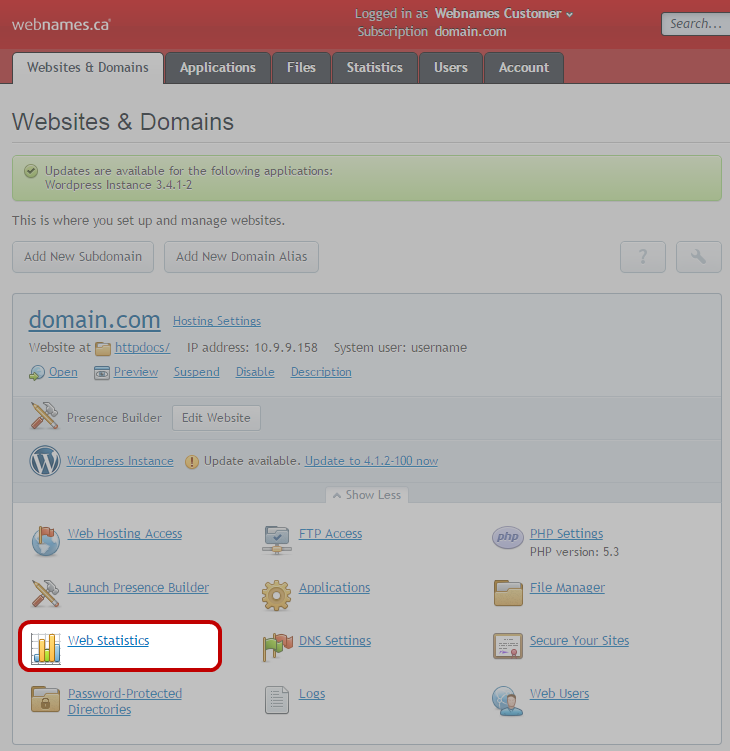 .
.
The following information is presented in charts:
Disk space used by websites, mail accounts, databases, and other files located in your webspace.
Traffic used by FTP, web, and mail services during the current month.
- FTP field shows the information about the total size of files transferred to and from the webspace over the file transfer protocol.
- HTTP
 HTTP: Hypertext Transfer Protocol is an application-layer protocol for transmitting hypermedia documents, such as HTML. It was designed for communication between web browsers and web servers, but it can also be used for other purposes field shows the information about the total amount of data transferred from all of your websites over HTTP protocol, that is, retrieved by web browsers.
HTTP: Hypertext Transfer Protocol is an application-layer protocol for transmitting hypermedia documents, such as HTML. It was designed for communication between web browsers and web servers, but it can also be used for other purposes field shows the information about the total amount of data transferred from all of your websites over HTTP protocol, that is, retrieved by web browsers. - POP3
 Post Office Protocol (3): POP3 connectivity results in your email client downloading email from our mail server to your computer. Once downloaded to your computer, the email no longer exists on our mail server./IMAP
Post Office Protocol (3): POP3 connectivity results in your email client downloading email from our mail server to your computer. Once downloaded to your computer, the email no longer exists on our mail server./IMAP Internet Message Access Protocol: IMAP connectivity results in your email client downloading email from our mail server to your computer, however a copy of the email is retained on our mail server until such time that you delete the email from your computer. field shows the total amount of data received by all mail accounts under your domains. This value will always be 0 B as Webnames email is handled via a different system.
Internet Message Access Protocol: IMAP connectivity results in your email client downloading email from our mail server to your computer, however a copy of the email is retained on our mail server until such time that you delete the email from your computer. field shows the total amount of data received by all mail accounts under your domains. This value will always be 0 B as Webnames email is handled via a different system. - SMTP
 Simple Mail Transport Protocol: An Internet standard for electronic mail (e-mail) transmission across Internet Protocol (IP) networks.This is the protocol used to send email. field shows the total amount of data sent by all mail accounts under your domains. This value will always be 0 B as Webnames email is handled via a different system.
Simple Mail Transport Protocol: An Internet standard for electronic mail (e-mail) transmission across Internet Protocol (IP) networks.This is the protocol used to send email. field shows the total amount of data sent by all mail accounts under your domains. This value will always be 0 B as Webnames email is handled via a different system.
Do any of the following:
- To view a report on the amount of data transferred to and from your sites over FTP, click FTP Statistics.
- To view a report on the amount of traffic used by services during a certain month, click Data Transfer Statistics, and select the required month from the menu.
Descriptions of Statistics
Daily StatisticsDaily usage graph for the month, below a list of the number hits, files, sites and how many kilobytes your website has transferred for that day.
Hourly StatisticsSimilar to the daily statistics but providing an outlook for each hour of the day.
SitesThis lists the top 30 address names of anyone who has viewed your website. The information of the number of files transferred etc. is also included.
URL'sThis section lists the top 50 most popular files in your website that people have downloaded. Clicking the link of the item will either display or download it.
ReferrersThis section lists the top 50 most popular websites that people have clicked from to get to your website. This also includes if they have clicked from a search engine to get to your website. By clicking the link of the item it will take you to the page which referred your website.
AgentsThis section describes the types of browser people are using to view your website. The version numbers and type of browser are included in this.
CountriesThe pie chart and list below represents the geographical location of where users are visiting your website from. If a visitors location cannot be determined they are placed under the unresolved/unknown group.
General Monthly StatisticsThere is also a section named 'Monthly Statistics for…' at the top of the screen, which provides general data for the selected month.
Total HitsThe total number of hits to any file on your website. (Includes graphics, sound files etc.)
Total FilesThe total number of files transferred to the visitor from your website.
Total KbytesThe total number of kilo bytes transferred to any visitor from your website.
Total Unique SitesThe number of unique sites that have visited your website. This could also be used to approximate the amount of unique visitors you have had visiting your website.
Total Unique URL'sThe total number of unique URL's you have had this month.
Total Unique ReferrersThe number of unique referrers you have had this month.
Total Unique User AgentsThe total number of unique types of web browsers that have visited your website this month.
Max Hits per DayThe maximum hits to any file in a single day you have received this month.
Avg Hits per DayThe average amount of hits to any file you have received on each day this month.
Max Hits per HourThe maximum hits to any file in a single hour you have received this month.
Avg Hits per HourThe average amount of hits to any file you have received on each hour this month.
Hits by Response CodeThis figure lists all the response codes your website has emitted in this month.
| Note: If you use the Webalizer statistical package on your account, you can customize the graphical reports shown by Webalizer. For instructions, refer to the Adjusting Preferences for Web Statistics Presentation by Webalizer section. |
| Note: Alternately, you can view the Web statistics for a site by visiting the following URL: http://yourdomain.ca/plesk-stat/webstat. When prompted for username and password, specify the credentials for your FTP account. |