Accessing your Hosting Control Panel
To log in to the Hosting Control Panel:
- Open your Web browser, and in the address bar type the URL
 In computing, a uniform resource locator (URL) (originally called universal resource locator) is a specific character string that constitutes a reference to an Internet resource.
Both www.webnames.ca and www.webnames.ca/domain are examples of a URL http://adminmywebsite.ca
In computing, a uniform resource locator (URL) (originally called universal resource locator) is a specific character string that constitutes a reference to an Internet resource.
Both www.webnames.ca and www.webnames.ca/domain are examples of a URL http://adminmywebsite.ca - Press ENTER. The Hosting Control Panel login screen will open.
- Type the domain name, login name provided to you in your Hosting Welcome Email as well as your password into the Sign In form
- Click Sign In.
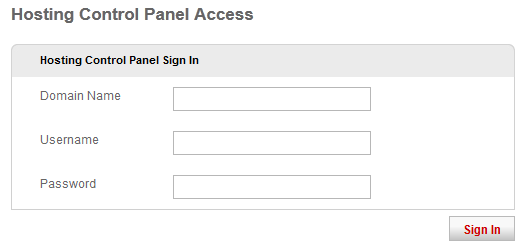
|
Note: This login information can also be updated or reset via your Webnames.ca account. You can access information regarding your Hosting Package by browsing to the following, once logged into your Webnames.ca account:
Links for updating both Hosting Control Panel username and/or password are provided at the bottom of the page. Your FTP |
See Also: Hosting Guide