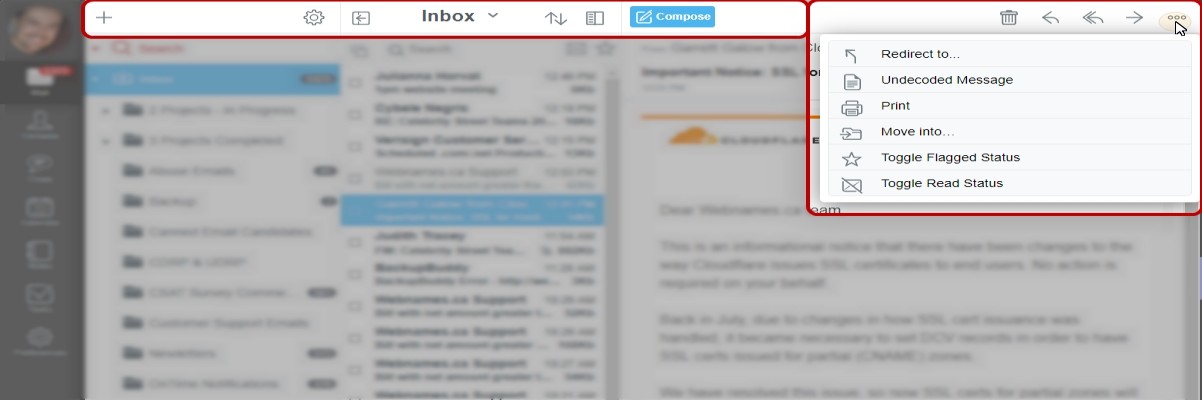User Interface
Elements of the user interface
Learn to navigate basic areas of the webmail interface to find your way around the app quickly. After logging in your are presented with the webmail main window.
It is divided in three sections:
- Navigation bar (left): clicking the buttons in the navigation bar will open the corresponding app: Mail, Contacts, Chats, Calendar, Notes, Tasks or Preferences.
- Folders (middle): here depending on the app you are using data or information is organized in folders.
- Workspace (right): the content you are dealing with, e.g. e-‐mails or events, is presented on the right hand side.
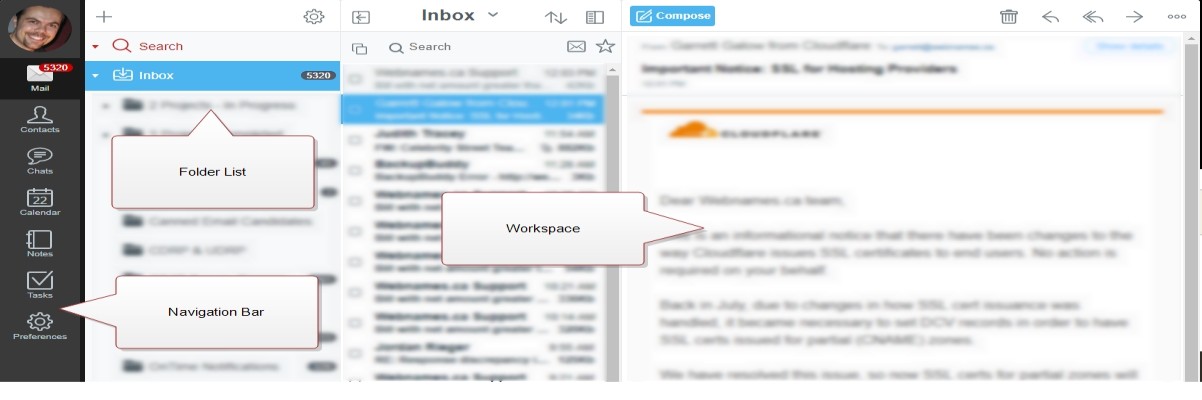
You start the desired program by clicking the appropriate button in the navigation bar.
Toolbars
Throughout most of the webmail interface a toolbar is displayed at the top. E.g. in the e-‐mail window you will find buttons for answering, forwarding and deleting e-‐mails at the top of the workspace window. The buttons are represented by familiar icons for quick reference.