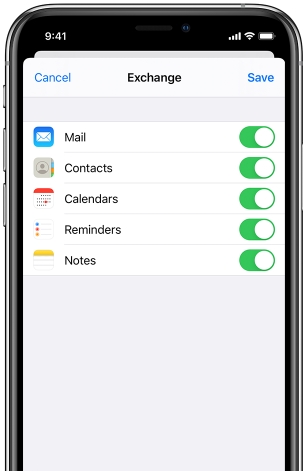iPhone Setup Guide for Activesync Exchange Service
This guide provides instructions for configuring email, calendar and contacts on an iPhone.
- Tap Settings -> Mail -> Add Account -> Microsoft Exchange.
- On the next screen, enter the following settings:
- Email: Full Email Address
- Description: Any label you wish
- Tap Next in the top right.
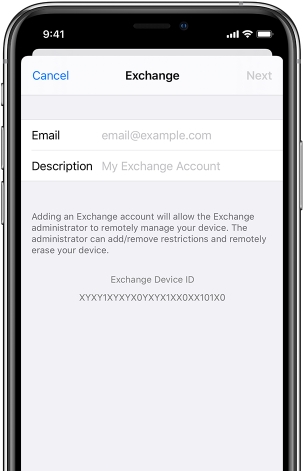
- On the next screen, enter the following settings:
- Server name: securemail.webnames.ca
- Domain: The domain name associated with your email address
- Username: Full Email Address
- Password: Your Password
- Tap Next in the top right.
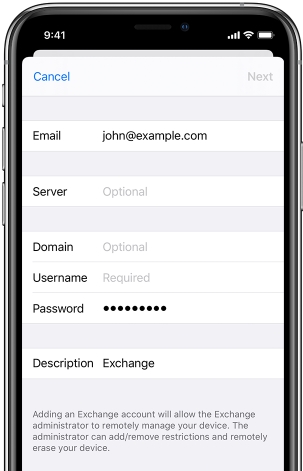
- After verification is complete, enable all the services you wish to sync to your iPhone.
- Tap Save.