Easy Connect DNS Templates
Easy Connect allows for the quick connection of many popular services to your domain name. Easy Connect works by prompting for required values and then automatically creating the necessary DNS records to connect to the service. Finally, Easy Connect inserts those records into your DNS configuration, which is found lower on this page. All your domain's DNS records can be reviewed and edited before being applied and set live.
Currently Supported Services
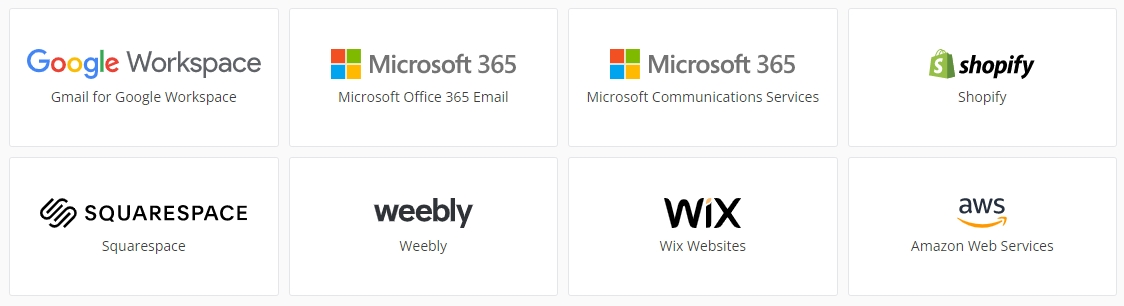
- Gmail for Google Workspace
- Microsoft 365 Email
- Microsoft 365 Communications Services
- Shopify
- Squarespace
- Weebly
- Wix
- Amazon Web Services
Setup
- The values required to connect the above services to a domain name will be found in the configuration pages of each respective service:
- Gmail for Google Workspace: https://support.google.com/a/answer/140034
- Microsoft 365: https://learn.microsoft.com/en-us/microsoft-365/admin/get-help-with-domains/create-dns-records-at-any-dns-hosting-provider?view=o365-worldwide
- Shopify: https://help.shopify.com/en/manual/domains/add-a-domain/connecting-domains
- Squarespace: https://support.squarespace.com/hc/en-us/articles/205812378
- Weebly: https://www.weebly.com/app/help/us/en/topics/how-to-use-a-domain-you-purchased-elsewhere
- Wix: https://support.wix.com/en/article/connecting-a-domain-to-wix-using-the-pointing-method
- Amazon Web Services: https://docs.aws.amazon.com/amplify/latest/userguide/to-add-a-custom-domain-managed-by-a-third-party-dns-provider.html
- Paste these values into the Easy Connect DNS interface.
- Click Insert to have Easy Connect DNS create and insert the necessary DNS records into the DNS Hosting interface found lower on the page. You can then review all DNS records for your domain before clicking Apply at the bottom of the page.