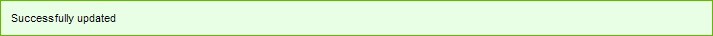IP Pointing allows you to easily point your domain name to a web server you maintain, or a web server provided to you by a third-party hosting provider, by pointing the domain name directly to the IP address![]() An Internet Protocol address (IP address) is a numerical label assigned to each device (e.g., computer, printer) participating in a computer network that uses the Internet Protocol for communication. An IP address serves two principal functions: host or network interface identification and location addressing.
An Internet Protocol address (IP address) is a numerical label assigned to each device (e.g., computer, printer) participating in a computer network that uses the Internet Protocol for communication. An IP address serves two principal functions: host or network interface identification and location addressing.
IP Pointing is a very simple service; all it does is create two A records, one for your domain name, and another for www.yourdomain.ca. Because of this IP pointing should not be used if your domain name is also being used in conjunction with email hosting, either from Webnames.ca or a third-party.
Setting up IP Pointing
- Log into your Webnames.ca account
- Click on Manage Domains and Services on the left side of the page.
- Click on the domain name you wish to point from the list.
- Click on the Select a Service tab.
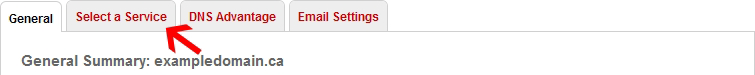
- Scroll down to the DNS Advantage™ section, and click on the IP Pointing radio button, then click Configure.
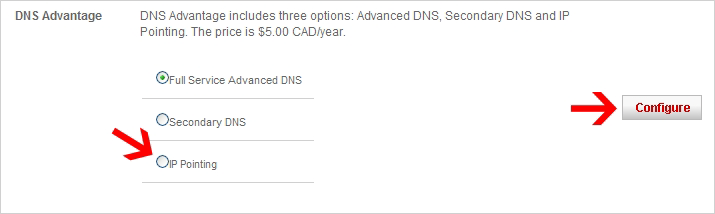
- Enter the IP address of the web server into the Static IP Address field.
- Click Update when done.
If the changes were made successfully, you will see the following: